
A2000 Hardware Info

| AMIGA 2000: SLOT LIST | |||||||
|---|---|---|---|---|---|---|---|
| SLOT | CARD NAME | ||||||
| Video | OpalVision 24-bit Graphics card | ||||||
| CPU | GVP G-Force 040 Combo (33MHZ, w/16Mb 32-bit RAM) | ||||||
| 1 | GVP EGS Spectrum 28/24 GFX Card | ||||||
| 2 | GVP Series II +8 SCSI Host Adapter (w/4Mb 16-bit RAM) | ||||||
| 3 | BSC MultiFaceCard III I/O Card | ||||||
| 4 | Empty | ||||||
| 5 | Empty | ||||||
| 6 | ISA Slot Empty/Extra MultiFace Port | ||||||
| 7 | ISA Slot Empty/FlickerFixer | ||||||
| GVP G-FORCE ACCELERATOR: DEVICES CONNECTED | ||||||
|---|---|---|---|---|---|---|
| MANR | DESCRIPTION | INT/ EXT | DEVICE | UNIT | DRIVE | FILE SYSTEM |
| GVP | GURU-ROM | INT | omniscsi.device | --- | --- | --- |
| Seagate | 18.2Gb Hard Drive (ST318203LC) RDB / Mountlist | TOWER 1 | omniscsi.device | 0 | DH4: | PDS3 |
| Seagate | 2.5Gb Hard Drive (ST32550N) RDB / Mountlist | TOWER 1 | omniscsi.device | 1 | DH5: | OpenBSD |
| Seagate | 2.5Gb Hard Drive (ST32550N) RDB / Mountlist | TOWER 1 | omniscsi.device | 2 | DH6: | FFS |
| HP | ScanJet 3c Flat Bed Scanner | EXT | omniscsi.device | 3 | --- | --- |
| Iomega | 1Gb JAZ Drive RDB / Mountlist | TOWER 1 | omniscsi.device | 4 | JAZ0: | FAT32 |
| Tandberg | SLR3 1.2G QIC-1000 Tape Backup | TOWER 1 | omniscsi.device | 5 | --- | -- |
| Toshiba | XM-3401TA CD-ROM Drive | TOWER 1 | omniscsi.device | 6 | CD1: | CacheCDFS |
| GVP SERIES II +8 SCSI HOST ADAPTER: DEVICES CONNECTED | ||||||
|---|---|---|---|---|---|---|
| MANR | DESCRIPTION | INT/ EXT | DEVICE | UNIT | DRIVE | FILE SYSTEM |
| Seagate | 4.3Gb Hard Drive (ST15150N) RDB / Mountlist | EXT | omniscsi.device | 100 | DH0: | PFS3 |
| Seagate | 4.3Gb Hard Drive (ST15150N) RDB / Mountlist | TOWER 2 | omniscsi.device | 101 | DH1: | PDS3 |
| Seagate | 4.5Gb Hard Drive (ST34572N) RDB / Mountlist | TOWER 2 | omniscsi.device | 103 | DH3: | PDS3 |
| Seagate | 2.5Gb Hard Drive (ST32550N) RDB / Mountlist | TOWER 2 | omniscsi.device | 102 | DH2: | PDS3 |
| Smart and Friendly | CD-R 4000 CD-Recorder | EXT | omniscsi.device | 104 | CDR0: | CacheCDFS |
| Plextor | UltraPlex 40Max CD Drive | TOWER 2 | omniscsi.device | 105 | CD0: | CacheCDFS |
| Iomega | 100Mb ZIP Drive RDB / Mountlist | TOWER 2 | omniscsi.device | 106 | ZIP0: | FAT32 |
| GVP EGS SPECTRUM 28/24 GFX CARD: | |||||||||||||||
|---|---|---|---|---|---|---|---|---|---|---|---|---|---|---|---|
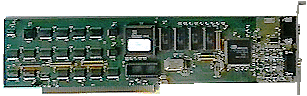 | |||||||||||||||
Spectrum: CBM Mfg. ID: 2193, Card ID: 1=I/O Area & 2=Memory Area | |||||||||||||||
The Spectrum uses the | |||||||||||||||
| |||||||||||||||
| |||||||||||||||
| TOP | |||||||||||||||
I am forever looking for similar info on the web. I am always curious as to how someone else has their system set up. To this end I am posting all this sickening information. It also helps when you are upgrading your file systems, as I am. I am changing my partitions from PFS2 to PFS3. This change was not as straight-forward as I had hoped, but it appears to be working. | ||||||||||||||||||||||||||||||||||||||||||||||||||||||
/* Disk 1 - RigidDiskBlock for Seagate 4.3Gb Barracuda Hard Drive (ST15150N). */ | ||||||||||||||||||||||||||||||||||||||||||||||||||||||
|---|---|---|---|---|---|---|---|---|---|---|---|---|---|---|---|---|---|---|---|---|---|---|---|---|---|---|---|---|---|---|---|---|---|---|---|---|---|---|---|---|---|---|---|---|---|---|---|---|---|---|---|---|---|---|
| SEAGATE: | Disk= | omniscsi.device | ||||||||||||||||||||||||||||||||||||||||||||||||||||
| Unit= | 100 | |||||||||||||||||||||||||||||||||||||||||||||||||||||
| BytesPerBlock= | 512 | |||||||||||||||||||||||||||||||||||||||||||||||||||||
| Cylinders= | 16545 | |||||||||||||||||||||||||||||||||||||||||||||||||||||
| Heads= | 1 | |||||||||||||||||||||||||||||||||||||||||||||||||||||
| BlocksPerTrack= | 507 | |||||||||||||||||||||||||||||||||||||||||||||||||||||
| CylinderBlocks= | 507 | |||||||||||||||||||||||||||||||||||||||||||||||||||||
| RDBLow= | 0 | |||||||||||||||||||||||||||||||||||||||||||||||||||||
| RDBHi= | 1013 | |||||||||||||||||||||||||||||||||||||||||||||||||||||
| MinCyl= | 2 | |||||||||||||||||||||||||||||||||||||||||||||||||||||
| MaxCyl= | 16544 | |||||||||||||||||||||||||||||||||||||||||||||||||||||
| Interleave= | 0 | |||||||||||||||||||||||||||||||||||||||||||||||||||||
| HiLUN= | TRUE | |||||||||||||||||||||||||||||||||||||||||||||||||||||
| HIID= | FALSE | |||||||||||||||||||||||||||||||||||||||||||||||||||||
| HiDrive= | FALSE | |||||||||||||||||||||||||||||||||||||||||||||||||||||
| Reselect= | TRUE | |||||||||||||||||||||||||||||||||||||||||||||||||||||
| Synch= | FALSE | |||||||||||||||||||||||||||||||||||||||||||||||||||||
| AutoParkSeconds= | 0 | |||||||||||||||||||||||||||||||||||||||||||||||||||||
/* Partition Info for Seagate 4.3Gb Barracuda Hard Drive (ST15150N). */ | ||||||||||||||||||||||||||||||||||||||||||||||||||||||
| DH0: | Device= | omniscsi.device | ||||||||||||||||||||||||||||||||||||||||||||||||||||
| Unit= | 100 | |||||||||||||||||||||||||||||||||||||||||||||||||||||
| Flags= | 0 | |||||||||||||||||||||||||||||||||||||||||||||||||||||
| /*! ReadOnly= | FALSE */ | |||||||||||||||||||||||||||||||||||||||||||||||||||||
| FileSystem= | "SYS" | |||||||||||||||||||||||||||||||||||||||||||||||||||||
| GlobVec= | -1 | |||||||||||||||||||||||||||||||||||||||||||||||||||||
| Surfaces= | 1 | |||||||||||||||||||||||||||||||||||||||||||||||||||||
| BlockSize= | 512 | |||||||||||||||||||||||||||||||||||||||||||||||||||||
| BlocksPerTrack= | 507 | |||||||||||||||||||||||||||||||||||||||||||||||||||||
| Reserved= | 2 | |||||||||||||||||||||||||||||||||||||||||||||||||||||
| Interleave= | 0 | |||||||||||||||||||||||||||||||||||||||||||||||||||||
| SectorsPerBlock= | 2 | |||||||||||||||||||||||||||||||||||||||||||||||||||||
| LowCyl= | 2 | |||||||||||||||||||||||||||||||||||||||||||||||||||||
| HighCyl= | 16544 | |||||||||||||||||||||||||||||||||||||||||||||||||||||
| PreAlloc= | 0 | |||||||||||||||||||||||||||||||||||||||||||||||||||||
| Buffers= | 500 | |||||||||||||||||||||||||||||||||||||||||||||||||||||
| BuffMemType= | 1 | |||||||||||||||||||||||||||||||||||||||||||||||||||||
| DOSType= | 0x50465303 | |||||||||||||||||||||||||||||||||||||||||||||||||||||
| MaxTransfer= | 16777215 | |||||||||||||||||||||||||||||||||||||||||||||||||||||
| Mask= | 0x7ffffffe | |||||||||||||||||||||||||||||||||||||||||||||||||||||
| BootPri= | -40 | |||||||||||||||||||||||||||||||||||||||||||||||||||||
| Mount= | 1 | |||||||||||||||||||||||||||||||||||||||||||||||||||||
| /*! Bootable= | TRUE */ | |||||||||||||||||||||||||||||||||||||||||||||||||||||
| /*# BootBlocks= | 0 */ | |||||||||||||||||||||||||||||||||||||||||||||||||||||
/* Disk 2 - RigidDiskBlock for Seagate 4.3Gb Barracuda Hard Drive (ST15150N). */ | ||||||||||||||||||||||||||||||||||||||||||||||||||||||
| SEAGATE: | Disk= | omniscsi.device | ||||||||||||||||||||||||||||||||||||||||||||||||||||
| Unit= | 101 | |||||||||||||||||||||||||||||||||||||||||||||||||||||
| BytesPerBlock= | 512 | |||||||||||||||||||||||||||||||||||||||||||||||||||||
| Cylinders= | 16545 | |||||||||||||||||||||||||||||||||||||||||||||||||||||
| Heads= | 1 | |||||||||||||||||||||||||||||||||||||||||||||||||||||
| BlocksPerTrack= | 507 | |||||||||||||||||||||||||||||||||||||||||||||||||||||
| CylinderBlocks= | 507 | |||||||||||||||||||||||||||||||||||||||||||||||||||||
| RDBLow= | 0 | |||||||||||||||||||||||||||||||||||||||||||||||||||||
| RDBHi= | 1013 | |||||||||||||||||||||||||||||||||||||||||||||||||||||
| MinCyl= | 2 | |||||||||||||||||||||||||||||||||||||||||||||||||||||
| MaxCyl= | 16544 | |||||||||||||||||||||||||||||||||||||||||||||||||||||
| Interleave= | 0 | |||||||||||||||||||||||||||||||||||||||||||||||||||||
| HiLUN= | TRUE | |||||||||||||||||||||||||||||||||||||||||||||||||||||
| HIID= | FALSE | |||||||||||||||||||||||||||||||||||||||||||||||||||||
| HiDrive= | FALSE | |||||||||||||||||||||||||||||||||||||||||||||||||||||
| Reselect= | TRUE | |||||||||||||||||||||||||||||||||||||||||||||||||||||
| Synch= | FALSE | |||||||||||||||||||||||||||||||||||||||||||||||||||||
| AutoParkSeconds= | 0 | |||||||||||||||||||||||||||||||||||||||||||||||||||||
/* Partition Info for Seagate 4.3Gb Barracuda Hard Drive (ST15150N). */ | ||||||||||||||||||||||||||||||||||||||||||||||||||||||
| DH1: | Device= | omniscsi.device | ||||||||||||||||||||||||||||||||||||||||||||||||||||
| Unit= | 101 | |||||||||||||||||||||||||||||||||||||||||||||||||||||
| Flags= | 0 | |||||||||||||||||||||||||||||||||||||||||||||||||||||
| /*! ReadOnly= | FALSE */ | |||||||||||||||||||||||||||||||||||||||||||||||||||||
| FileSystem= | "SYS" | |||||||||||||||||||||||||||||||||||||||||||||||||||||
| GlobVec= | -1 | |||||||||||||||||||||||||||||||||||||||||||||||||||||
| Surfaces= | 1 | |||||||||||||||||||||||||||||||||||||||||||||||||||||
| BlockSize= | 512 | |||||||||||||||||||||||||||||||||||||||||||||||||||||
| BlocksPerTrack= | 507 | |||||||||||||||||||||||||||||||||||||||||||||||||||||
| Reserved= | 2 | |||||||||||||||||||||||||||||||||||||||||||||||||||||
| Interleave= | 0 | |||||||||||||||||||||||||||||||||||||||||||||||||||||
| SectorsPerBlock= | 1 | |||||||||||||||||||||||||||||||||||||||||||||||||||||
| LowCyl= | 2 | |||||||||||||||||||||||||||||||||||||||||||||||||||||
| HighCyl= | 16544 | |||||||||||||||||||||||||||||||||||||||||||||||||||||
| PreAlloc= | 0 | |||||||||||||||||||||||||||||||||||||||||||||||||||||
| Buffers= | 500 | |||||||||||||||||||||||||||||||||||||||||||||||||||||
| BuffMemType= | 1 | |||||||||||||||||||||||||||||||||||||||||||||||||||||
| DOSType= | 0x50465303 | |||||||||||||||||||||||||||||||||||||||||||||||||||||
| MaxTransfer= | 16777215 | |||||||||||||||||||||||||||||||||||||||||||||||||||||
| Mask= | 0x7ffffffe | |||||||||||||||||||||||||||||||||||||||||||||||||||||
| BootPri= | -70 | |||||||||||||||||||||||||||||||||||||||||||||||||||||
| Mount= | 1 | |||||||||||||||||||||||||||||||||||||||||||||||||||||
| /*! Bootable= | TRUE */ | |||||||||||||||||||||||||||||||||||||||||||||||||||||
| /*# BootBlocks= | 0 */ | |||||||||||||||||||||||||||||||||||||||||||||||||||||
/* Disk 3 - RigidDiskBlock for Seagate 4.5Gb Barracuda Hard Drive (ST34572N). */ | ||||||||||||||||||||||||||||||||||||||||||||||||||||||
| SEAGATE: | Disk= | omniscsi.device | ||||||||||||||||||||||||||||||||||||||||||||||||||||
| Unit= | 102 | |||||||||||||||||||||||||||||||||||||||||||||||||||||
| BytesPerBlock= | 512 | |||||||||||||||||||||||||||||||||||||||||||||||||||||
| Cylinders= | 202021 | |||||||||||||||||||||||||||||||||||||||||||||||||||||
| Heads= | 1 | |||||||||||||||||||||||||||||||||||||||||||||||||||||
| BlocksPerTrack= | 44 | |||||||||||||||||||||||||||||||||||||||||||||||||||||
| CylinderBlocks= | 44 | |||||||||||||||||||||||||||||||||||||||||||||||||||||
| RDBLow= | 0 | |||||||||||||||||||||||||||||||||||||||||||||||||||||
| RDBHi= | 527 | |||||||||||||||||||||||||||||||||||||||||||||||||||||
| MinCyl= | 12 | |||||||||||||||||||||||||||||||||||||||||||||||||||||
| MaxCyl= | 202020 | |||||||||||||||||||||||||||||||||||||||||||||||||||||
| Interleave= | 0 | |||||||||||||||||||||||||||||||||||||||||||||||||||||
| HiLUN= | TRUE | |||||||||||||||||||||||||||||||||||||||||||||||||||||
| HIID= | FALSE | |||||||||||||||||||||||||||||||||||||||||||||||||||||
| HiDrive= | FALSE | |||||||||||||||||||||||||||||||||||||||||||||||||||||
| Reselect= | TRUE | |||||||||||||||||||||||||||||||||||||||||||||||||||||
| Synch= | FALSE | |||||||||||||||||||||||||||||||||||||||||||||||||||||
| AutoParkSeconds= | 0 | |||||||||||||||||||||||||||||||||||||||||||||||||||||
/* Partition Info for Seagate 4.5Gb Barracuda Hard Drive (ST34572N). */ | ||||||||||||||||||||||||||||||||||||||||||||||||||||||
| DH3: | Device= | omniscsi.device | ||||||||||||||||||||||||||||||||||||||||||||||||||||
| Unit= | 102 | |||||||||||||||||||||||||||||||||||||||||||||||||||||
| Flags= | 0 | |||||||||||||||||||||||||||||||||||||||||||||||||||||
| /*! ReadOnly= | FALSE */ | |||||||||||||||||||||||||||||||||||||||||||||||||||||
| FileSystem= | "SYS" | |||||||||||||||||||||||||||||||||||||||||||||||||||||
| GlobVec= | -1 | |||||||||||||||||||||||||||||||||||||||||||||||||||||
| Surfaces= | 1 | |||||||||||||||||||||||||||||||||||||||||||||||||||||
| BlockSize= | 512 | |||||||||||||||||||||||||||||||||||||||||||||||||||||
| BlocksPerTrack= | 44 | |||||||||||||||||||||||||||||||||||||||||||||||||||||
| Reserved= | 2 | |||||||||||||||||||||||||||||||||||||||||||||||||||||
| Interleave= | 0 | |||||||||||||||||||||||||||||||||||||||||||||||||||||
| SectorsPerBlock= | 2 | |||||||||||||||||||||||||||||||||||||||||||||||||||||
| LowCyl= | 12 | |||||||||||||||||||||||||||||||||||||||||||||||||||||
| HighCyl= | 202020 | |||||||||||||||||||||||||||||||||||||||||||||||||||||
| PreAlloc= | 0 | |||||||||||||||||||||||||||||||||||||||||||||||||||||
| Buffers= | 500 | |||||||||||||||||||||||||||||||||||||||||||||||||||||
| BuffMemType= | 1 | |||||||||||||||||||||||||||||||||||||||||||||||||||||
| DOSType= | 0x50465303 | |||||||||||||||||||||||||||||||||||||||||||||||||||||
| MaxTransfer= | 16777215 | |||||||||||||||||||||||||||||||||||||||||||||||||||||
| Mask= | 0x7ffffffe | |||||||||||||||||||||||||||||||||||||||||||||||||||||
| BootPri= | -90 | |||||||||||||||||||||||||||||||||||||||||||||||||||||
| Mount= | 1 | |||||||||||||||||||||||||||||||||||||||||||||||||||||
| /*! Bootable= | TRUE */ | |||||||||||||||||||||||||||||||||||||||||||||||||||||
| /*# BootBlocks= | 0 */ | |||||||||||||||||||||||||||||||||||||||||||||||||||||
/* Disk 4 - RigidDiskBlock for Seagate 2.5Gb Barracuda Hard Drive (S32550N). */ | ||||||||||||||||||||||||||||||||||||||||||||||||||||||
| SEAGATE: | Disk= | omniscsi.device | ||||||||||||||||||||||||||||||||||||||||||||||||||||
| Unit= | 103 | |||||||||||||||||||||||||||||||||||||||||||||||||||||
| BytesPerBlock= | 512 | |||||||||||||||||||||||||||||||||||||||||||||||||||||
| Cylinders= | 190639 | |||||||||||||||||||||||||||||||||||||||||||||||||||||
| Heads= | 1 | |||||||||||||||||||||||||||||||||||||||||||||||||||||
| BlocksPerTrack= | 22 | |||||||||||||||||||||||||||||||||||||||||||||||||||||
| CylinderBlocks= | 22 | |||||||||||||||||||||||||||||||||||||||||||||||||||||
| RDBLow= | 0 | |||||||||||||||||||||||||||||||||||||||||||||||||||||
| RDBHi= | 527 | |||||||||||||||||||||||||||||||||||||||||||||||||||||
| MinCyl= | 24 | |||||||||||||||||||||||||||||||||||||||||||||||||||||
| MaxCyl= | 190638 | |||||||||||||||||||||||||||||||||||||||||||||||||||||
| Interleave= | 0 | |||||||||||||||||||||||||||||||||||||||||||||||||||||
| HiLUN= | TRUE | |||||||||||||||||||||||||||||||||||||||||||||||||||||
| HIID= | FALSE | |||||||||||||||||||||||||||||||||||||||||||||||||||||
| HiDrive= | FALSE | |||||||||||||||||||||||||||||||||||||||||||||||||||||
| Reselect= | TRUE | |||||||||||||||||||||||||||||||||||||||||||||||||||||
| Synch= | FALSE | |||||||||||||||||||||||||||||||||||||||||||||||||||||
| AutoParkSeconds= | 0 | |||||||||||||||||||||||||||||||||||||||||||||||||||||
/* Partition Info for Seagate 2.5Gb Barracuda Hard Drive (ST32550N). */ | ||||||||||||||||||||||||||||||||||||||||||||||||||||||
| DH2: | Device= | omniscsi.device | ||||||||||||||||||||||||||||||||||||||||||||||||||||
| Unit= | 103 | |||||||||||||||||||||||||||||||||||||||||||||||||||||
| Flags= | 0 | |||||||||||||||||||||||||||||||||||||||||||||||||||||
| /*! ReadOnly= | FALSE */ | |||||||||||||||||||||||||||||||||||||||||||||||||||||
| Surfaces= | 1 | |||||||||||||||||||||||||||||||||||||||||||||||||||||
| BlockSize= | 512 | |||||||||||||||||||||||||||||||||||||||||||||||||||||
| BlocksPerTrack= | 22 | |||||||||||||||||||||||||||||||||||||||||||||||||||||
| Reserved= | 2 | |||||||||||||||||||||||||||||||||||||||||||||||||||||
| Interleave= | 0 | |||||||||||||||||||||||||||||||||||||||||||||||||||||
| SectorsPerBlock= | 2 | |||||||||||||||||||||||||||||||||||||||||||||||||||||
| LowCyl= | 24 | |||||||||||||||||||||||||||||||||||||||||||||||||||||
| HighCyl= | 190638 | |||||||||||||||||||||||||||||||||||||||||||||||||||||
| PreAlloc= | 0 | |||||||||||||||||||||||||||||||||||||||||||||||||||||
| Buffers= | 500 | |||||||||||||||||||||||||||||||||||||||||||||||||||||
| BuffMemType= | 1 | |||||||||||||||||||||||||||||||||||||||||||||||||||||
| DOSType= | 0x50465303 | |||||||||||||||||||||||||||||||||||||||||||||||||||||
| MaxTransfer= | 16777215 | |||||||||||||||||||||||||||||||||||||||||||||||||||||
| Mask= | 0x7ffffffe | |||||||||||||||||||||||||||||||||||||||||||||||||||||
| BootPri= | -80 | |||||||||||||||||||||||||||||||||||||||||||||||||||||
| Mount= | 1 | |||||||||||||||||||||||||||||||||||||||||||||||||||||
| /*! Bootable= | TRUE */ | |||||||||||||||||||||||||||||||||||||||||||||||||||||
| /*# BootBlocks= | 0 */ | |||||||||||||||||||||||||||||||||||||||||||||||||||||
/* RigidDiskBlock for my Iomega 100Mb ZIP Drive. */ | ||||||||||||||||||||||||||||||||||||||||||||||||||||||
| IOMEGA: | Disk= | gvpscsi.device | ||||||||||||||||||||||||||||||||||||||||||||||||||||
| Unit= | 6 | |||||||||||||||||||||||||||||||||||||||||||||||||||||
| BytesPerBlock= | 512 | |||||||||||||||||||||||||||||||||||||||||||||||||||||
| Cylinders= | 768 | |||||||||||||||||||||||||||||||||||||||||||||||||||||
| Heads= | 1 | |||||||||||||||||||||||||||||||||||||||||||||||||||||
| BlocksPerTrack= | 256 | |||||||||||||||||||||||||||||||||||||||||||||||||||||
| CylinderBlocks= | 256 | |||||||||||||||||||||||||||||||||||||||||||||||||||||
| RDBLow= | 0 | |||||||||||||||||||||||||||||||||||||||||||||||||||||
| RDBHi= | 511 | |||||||||||||||||||||||||||||||||||||||||||||||||||||
| MinCyl= | 2 | |||||||||||||||||||||||||||||||||||||||||||||||||||||
| MaxCyl= | 767 | |||||||||||||||||||||||||||||||||||||||||||||||||||||
| Interleave= | 0 | |||||||||||||||||||||||||||||||||||||||||||||||||||||
| HiLUN= | TRUE | |||||||||||||||||||||||||||||||||||||||||||||||||||||
| HIID= | TRUE | |||||||||||||||||||||||||||||||||||||||||||||||||||||
| HiDrive= | TRUE | |||||||||||||||||||||||||||||||||||||||||||||||||||||
| Reselect= | TRUE | |||||||||||||||||||||||||||||||||||||||||||||||||||||
| Synch= | FALSE | |||||||||||||||||||||||||||||||||||||||||||||||||||||
/* Partition 1 for my Iomega 100Mb ZIP Drive. */ | ||||||||||||||||||||||||||||||||||||||||||||||||||||||
| ZIP0: | Device= | gvpscsi.device | ||||||||||||||||||||||||||||||||||||||||||||||||||||
| Unit= | 6 | |||||||||||||||||||||||||||||||||||||||||||||||||||||
| Flags= | 0 | |||||||||||||||||||||||||||||||||||||||||||||||||||||
| /*! ReadOnly= | FALSE */ | |||||||||||||||||||||||||||||||||||||||||||||||||||||
| FileSystem= | "SYS" | |||||||||||||||||||||||||||||||||||||||||||||||||||||
| GlobVec= | -1 | |||||||||||||||||||||||||||||||||||||||||||||||||||||
| Surfaces= | 1 | |||||||||||||||||||||||||||||||||||||||||||||||||||||
| BlockSize= | 512 | |||||||||||||||||||||||||||||||||||||||||||||||||||||
| BlocksPerTrack= | 256 | |||||||||||||||||||||||||||||||||||||||||||||||||||||
| Reserved= | 2 | |||||||||||||||||||||||||||||||||||||||||||||||||||||
| Interleave= | 0 | |||||||||||||||||||||||||||||||||||||||||||||||||||||
| SectorsPerBlock= | 1 | |||||||||||||||||||||||||||||||||||||||||||||||||||||
| LowCyl= | 2 | |||||||||||||||||||||||||||||||||||||||||||||||||||||
| HighCyl= | 767 | |||||||||||||||||||||||||||||||||||||||||||||||||||||
| PreAlloc= | 0 | |||||||||||||||||||||||||||||||||||||||||||||||||||||
| Buffers= | 300 | |||||||||||||||||||||||||||||||||||||||||||||||||||||
| BuffMemType= | 1 | |||||||||||||||||||||||||||||||||||||||||||||||||||||
| DOSType= | 0x50465303 | |||||||||||||||||||||||||||||||||||||||||||||||||||||
| MaxTransfer= | 16777215 | |||||||||||||||||||||||||||||||||||||||||||||||||||||
| Mask= | 0x7ffffffe | |||||||||||||||||||||||||||||||||||||||||||||||||||||
| BootPri= | -110 | |||||||||||||||||||||||||||||||||||||||||||||||||||||
| Mount= | 1 | |||||||||||||||||||||||||||||||||||||||||||||||||||||
| /*! Bootable= | TRUE */ | |||||||||||||||||||||||||||||||||||||||||||||||||||||
| /*# BootBlocks= | 0 */ | |||||||||||||||||||||||||||||||||||||||||||||||||||||
| ||||||||||||||||||||||||||||||||||||||||||||||||||||||